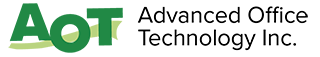Overview
Key Features
Facial Recognition
IR Temperature sensor 3 feet with +-
0.9F (0.5C) accuracy
Mounting: Turnstile, wall mount, desktop &
Pedestal mounting
Alerts generated on high temperature.
Email notifications
Temperature logs of staff or customers
Remote Management System for
remote device management
Ethernet, WIFI
Relay and Weigand interface
Optional Features
RFID 125KHz HID Proximity Card Reader
The Temperature Kiosk is a high precision non-contact temperature screening device that is designed to screen body temperature from the forehead region one person at a time at a range of 3 feet with and with an accuracy of +/- 0.5C (0.9F) at room temperature. A user will walk up to the unit and is directed by the application to face the unit at a specific position. The unit then takes the temperature reading from the forehead area and alerts when it detects an elevated temperature.The device incorporates German made high precision 32×32 array Hiemann sensor that delivers highly accurate temperature measurements.
Use Cases
The unit is typically deployed in three scenarios:
A) As a standalone unit: This is the simplest deployment use case where out-of-the-box the device is used to take temperature scans of employees or customers. This is ideal for small businesses where there is need to automate temperature screening. The device generates an alert that is displayed on the screen along with an audible alarm when a person with elevated body temperature is detected.
B) As an Attendance management system: Here you can enroll or register users into the system and log their clock-in times and temperature scans. This is useful for businesses that wish to enroll their employees and visitors and log their scanned times and temperature. You can use the system’s advanced facial recognition technology to recognize and authenticate users. There is also an option to use RFID identification cards such as HID Proximity cards in addition to facial recognition to identify users.
For small businesses, you can register and track employees by using the device management application itself. There is not a need to connect the device to the network. You can take logs and export the logs in excel format via USB to a memory stick.
For large businesses or enterprises you can use the PC/server based Remote Management Software to manage multiple devices and for attendance management. With this application you can remotely manage each device, register your employees or visitors and log their attendance times and temperature scans along with picture identification. High temperature alerts can be sent from the device in real-time to the Remote Management System where you can view and respond. With the Remote management system, you can also generate email alerts to specific personnel in your facility by integrating to your SMTP mail server.
C) As an Access management system: The unit supports supports relay and Weigand interfaces that allow you to interface with your door access control systems. With the optional built-in 125Khz RFID HID card reader, users can swipe their ID card, scan their temperature. If the user is identified to have access to the facility and has normal temperature, the device allows access to the facility. If the person reads high temperature, the device prevents access to the facility.
Model Configurations
Small Business Model:
This configuration is geared for small businesses that would want to deploy as a standalone unit that fits Use Case A. With simple installation and minimal configuration, out-of-the-box the device is ready to take temperature scans of staff and customers. For more advanced deployments, you can take temperature logs and generate alerts via email when connected to WIFI or ethernet. The device management app on the device allows users to modify settings, view logs and export logs via excel.
Enterprise Model:
The Enterprise model configuration is geared towards large businesses or enterprises that have several sites where the devices need to be deployed. Each site may have a need for one or several devices at multiple entry points. Because of the scale of deployment, these devices are connected to the network and managed remotely via the Remote Management Software. The Remote Management capability allows a security or facilities manager to centrally configure the devices, monitor events on the devices and receive alert notifications via email.
Time and Attendance capability enables security managers to enroll and register employees with their picture ID into the system. Employees and visitors can be identified using the built-in accurate facial recognition functionality. Detailed logs of employee attendance times and temperature scans are maintained in the system and exportable in excel format.
The Remote Management Software also supports access control management that enables security managers to create groups based on their site or organization and assign user access to specific facilities. With the hardware interfaces such as Weigand interface and Relay interface, the device can be integrated with the access control systems easily to control and prevent access to a facility when a person with elevated body temperature is detected. An SDK is available for extending the functionality and integration with other IT systems such as security/surveillance systems.
From the hardware perspective the enterprise model optionally supports built-in POE to power the unit and connect to the network. This capability allows for network cable drops from a POE switch all the way to the device.
The built-in 125KHz RFID HID proximity card reader allows users to swipe their existing HID cards for identification and access purposes instead or in addition to facial recognition.